When you connect your QuickBooks to Silo you get immediate insight into the true profitability of your inventory–all the way down to the lot level.
Silo & QuickBooks Integration
Optimize profitability with Silo’s QuickBooks Integration
Put a produce lens on the financial health of your business.
Produce excellence meets accounting excellence.
Connect Silo to your QuickBooks. Bridge data gaps, enhance everyday tasks, and secure higher profits.
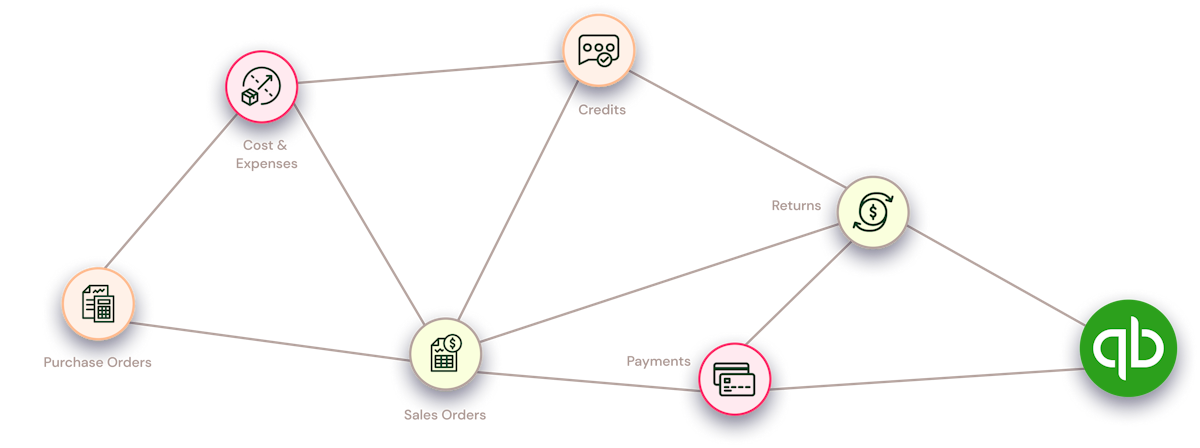
“2 months in Silo, and we are able to focus on bringing new ideas to the table, actually contributing and adding value on ways to strategize and grow the business in general.”
Franky Verdecia
Sales & Operations at Capro, Inc
“After 1 month of using Silo, we saw a $40K increase in profit. Real-time visibility into our margins ensures that sales orders account for the appropriate markup based on our expenses and overhead. It’s a game changer!”
Harry Grewal
President at Chicago Basil
A better experience for everyone involved.
Buy, track, sell, and seamlessly move money in Silo. Instantly transfer accurate data to your QuickBooks.
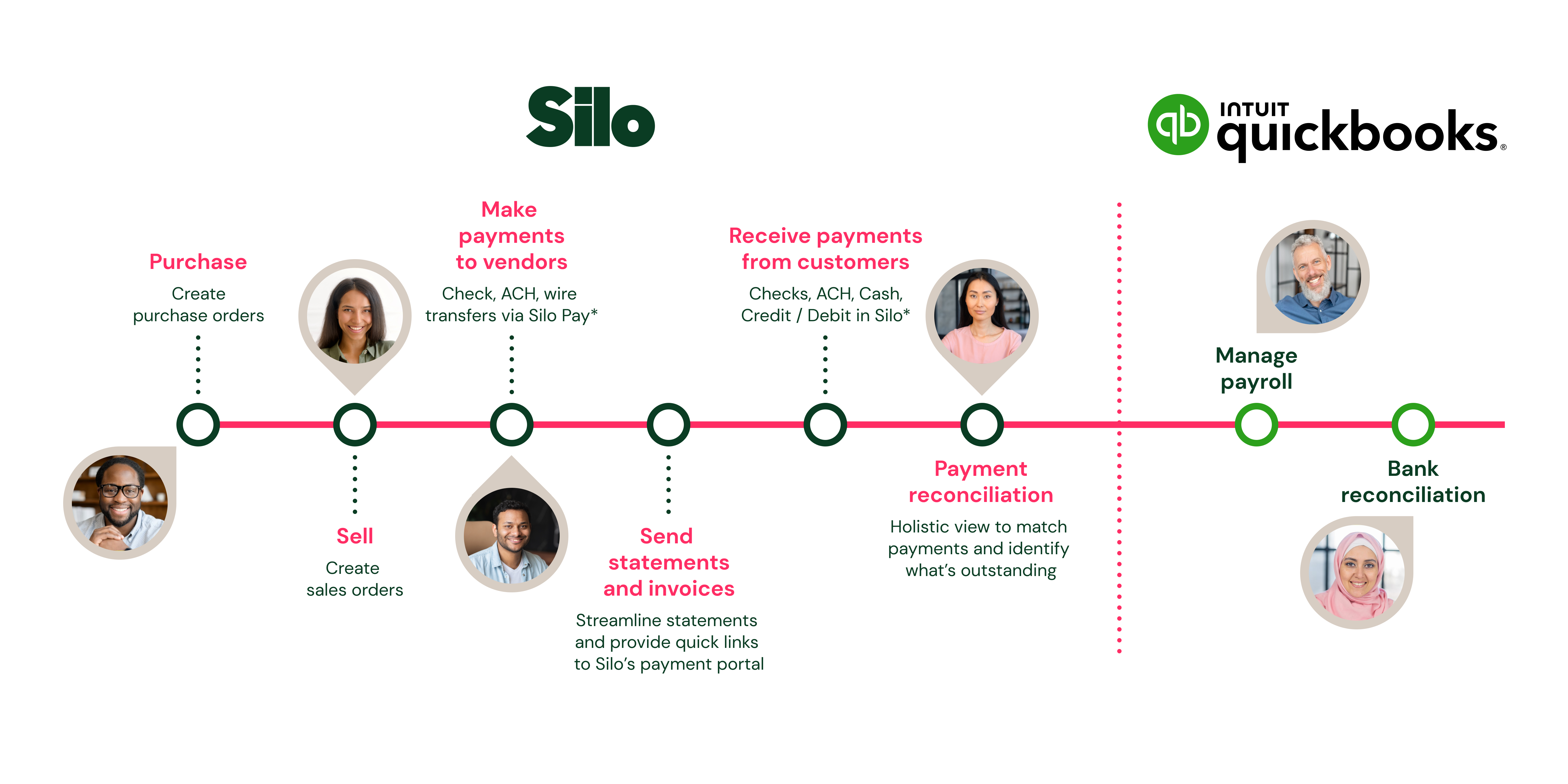
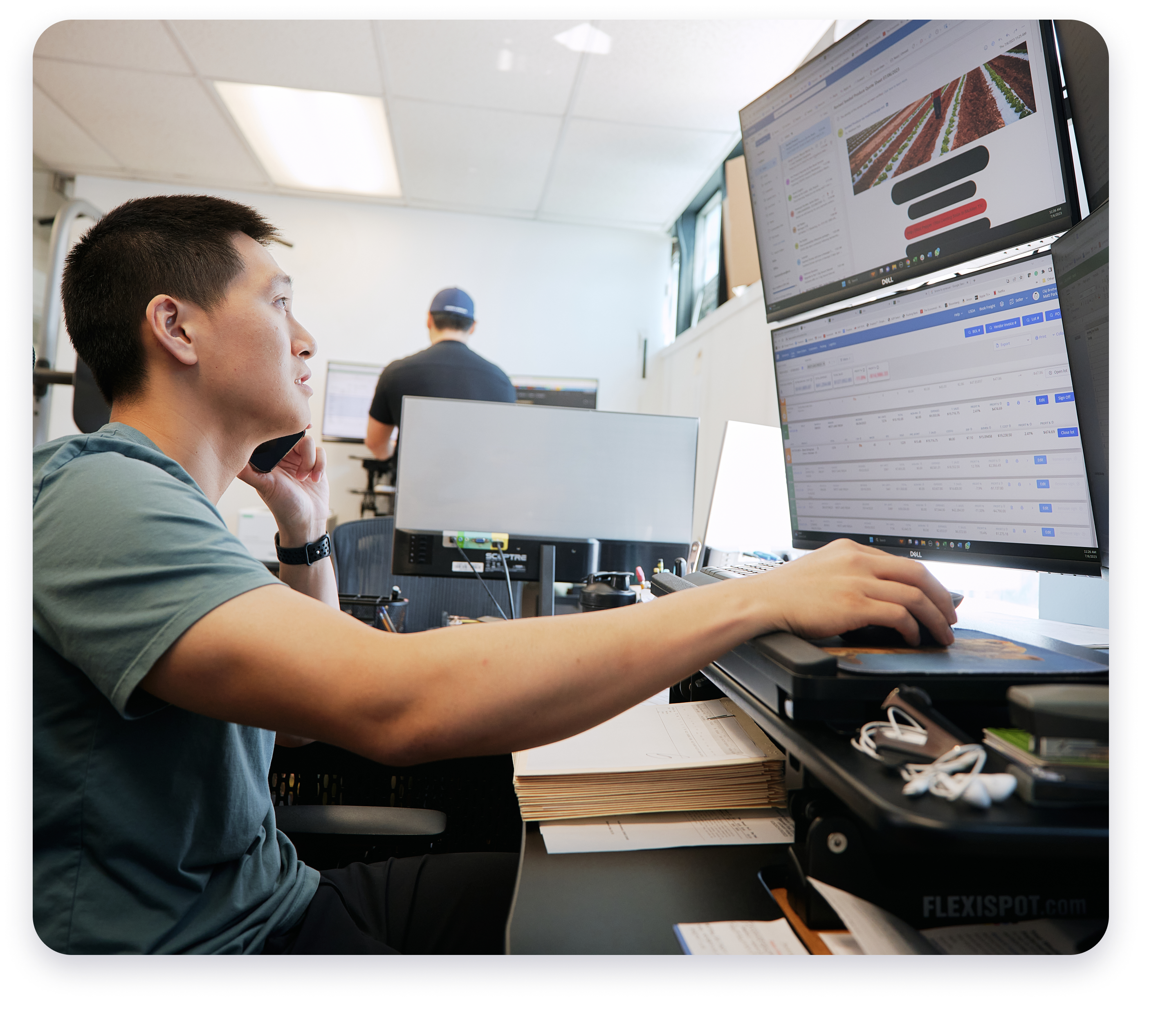
Know your inventory. Control your profits.
Actionable insights, that matter.
Get real-time insight into your cost of goods sold, which vendors are supplying the most profitable commodities, and which customers are buying at the best price.
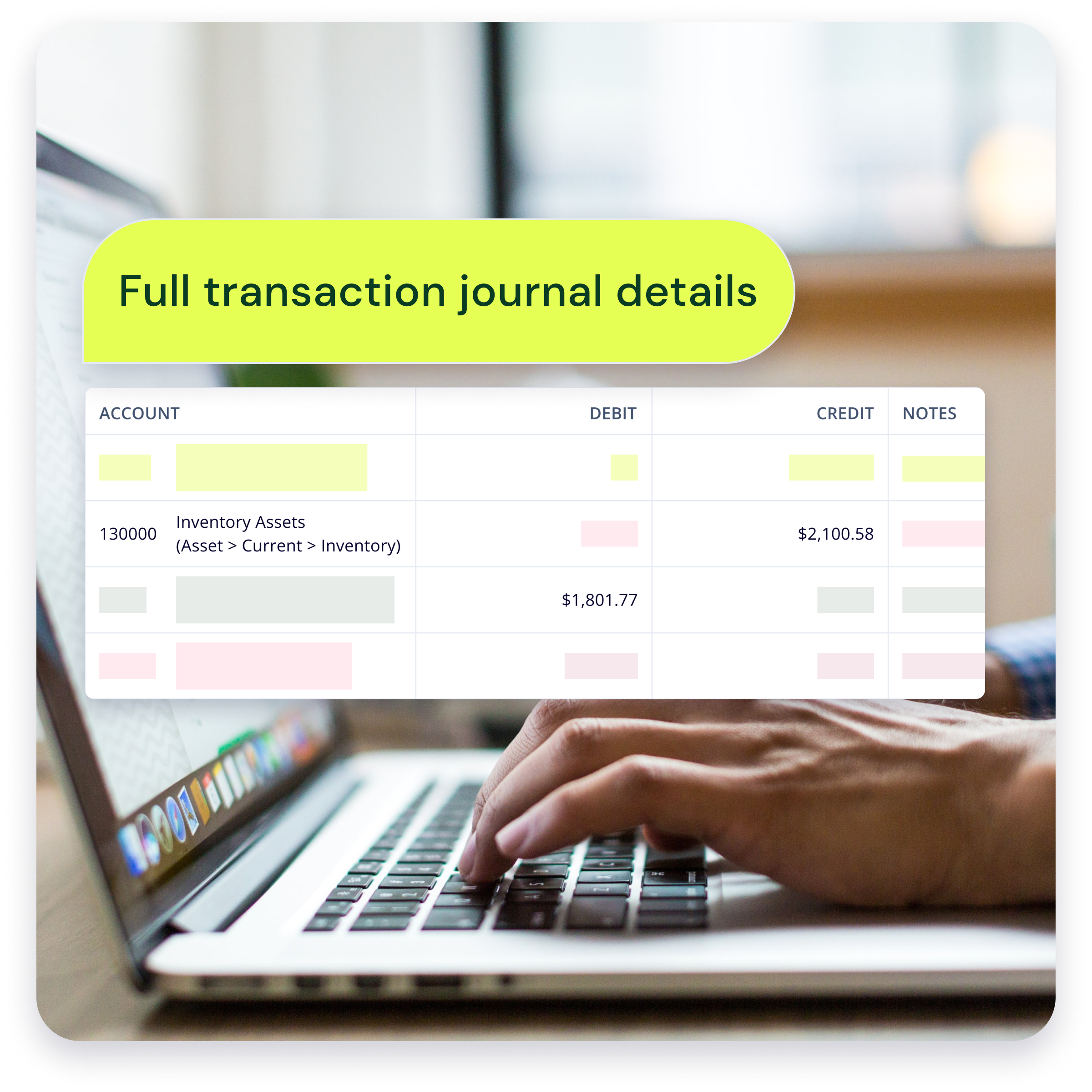
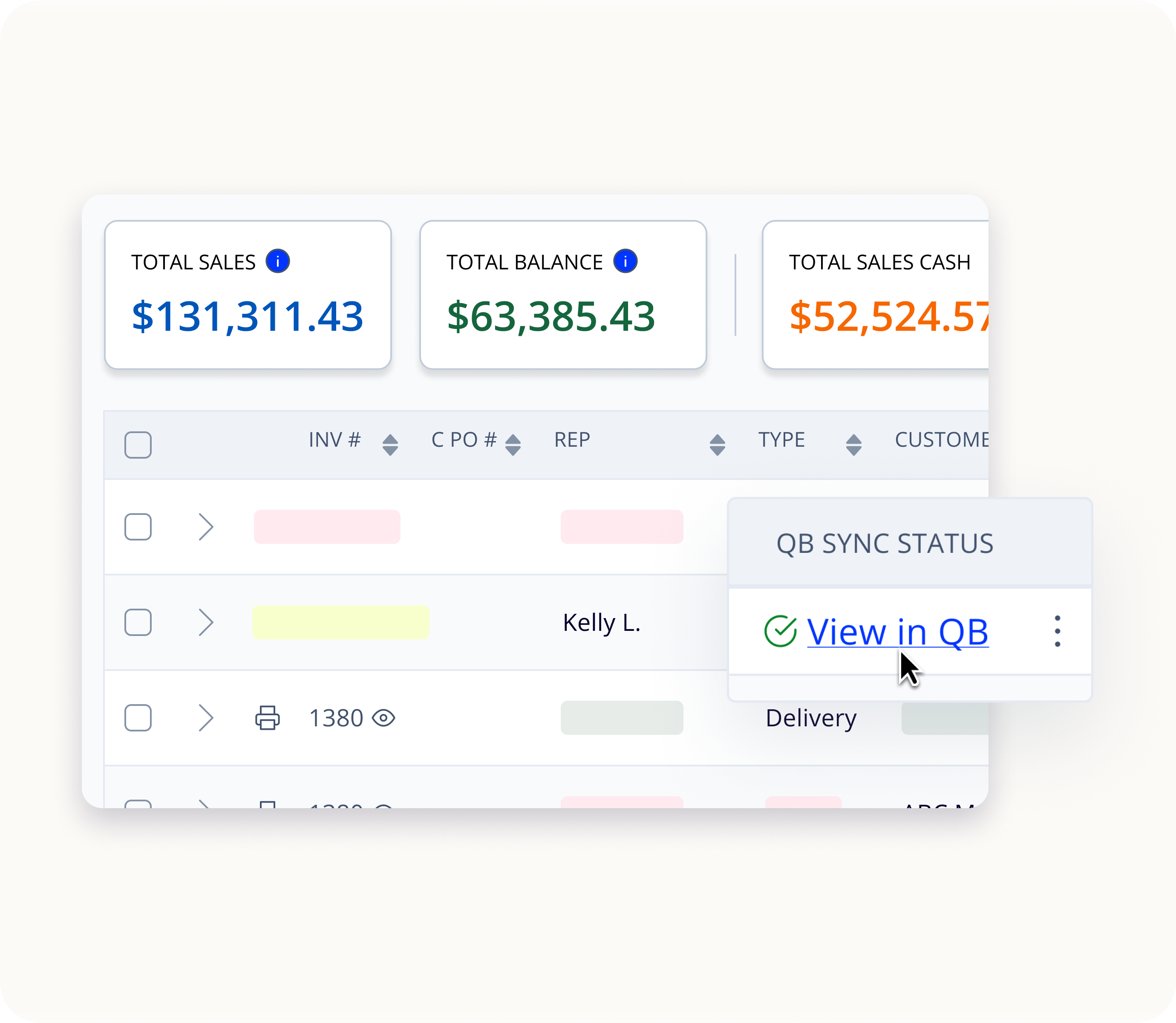
Fluid sales. Agile reconciliations.
Immediate insight into SOs, POs, expenses, credits, and returns result in proactive and accurate bookkeeping.
More cost effective payment tools.
Leverage Silo Payments for a more fluid, flexible, and cost effective approach to payments. It’s seamless. It’s Silo.
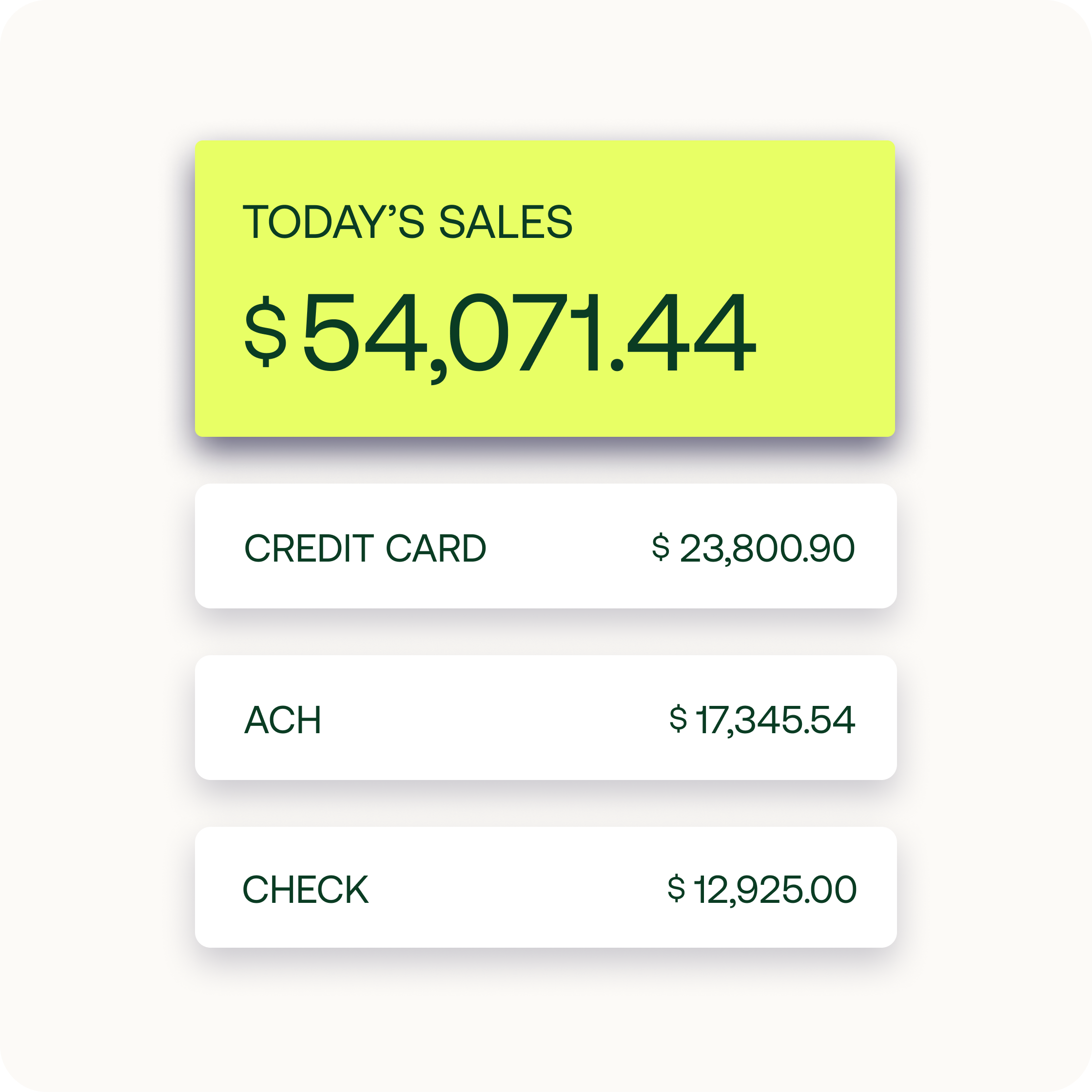

Sync what's important.
Whether it’s buying, selling, payments, or inventory data, Silo offers every equivalent for smooth data syncing.

Empower your business.
Gain access to produce insights and cost tracking tools to enhance everyday tasks.

Accounting insights you need.
Not only will your QuickBooks integration into Silo bridge data gaps, Silo also provides more accurate reporting for you to leverage.
Cash flow details, that tell a story.
Through the integration with QuickBooks you get immediate financial visibility into your business operations.

Built for the produce industry.
Silo has one focus–produce. Leverage your QuickBooks without settling for vanilla financial reporting. Finally–features tailored to your produce business.
See why Silo's QuickBooks Integration is a game changer.
Just fill out the form and we’ll reach out to set up some time to walk you through how Silo’s QuickBooks integration works.
Let's uncover more profits!
Will data from QuickBooks sync to Silo?
Syncs are one-way from Silo to QuickBooks. In other words, any changes done on QuickBooks will not sync to Silo—inputted data should be entered on the Silo platform to sync to QuickBooks.
Will my data overlap between Silo and QuickBooks?
Silo integrates with QuickBooks seamlessly, so you don’t have to worry about possible clashes. Syncs automatically create new transactions to prevent existing ones from being incorrectly updated and lost.
How do I know when information has been synced correctly?
Within Silo, QuickBooks integrations syncs will display a status next to every transaction to let users know whether an item was successfully transferred or if it resulted in an error. Users can click on the synced item to view it in QuickBooks and reconcile any issues. Silo will walk you through how to amend errors quickly and easily.